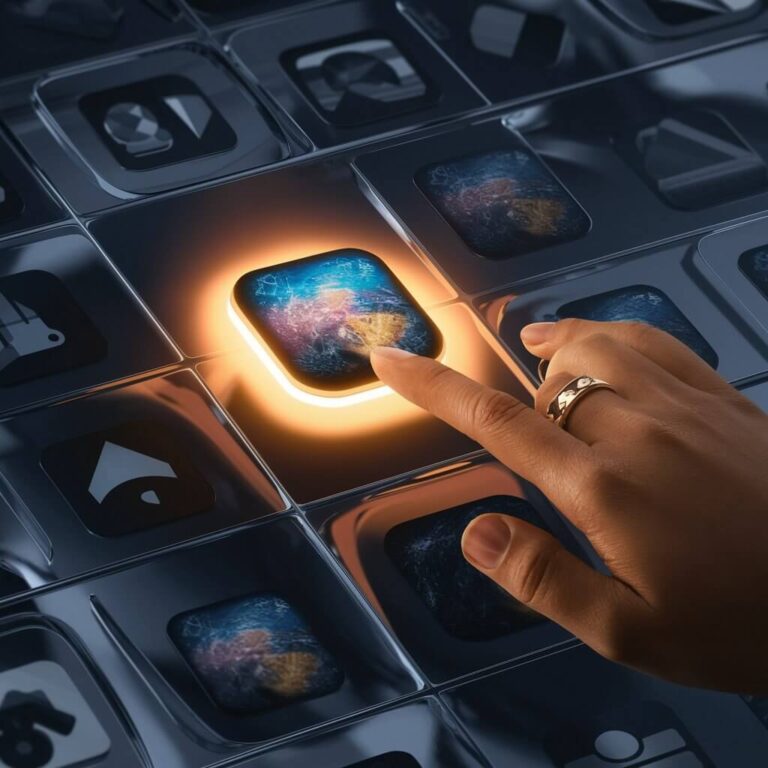What is com.samsung.android.incallui? (The In-Call User Interface on Samsung Phones Explained)
If you’re curious about ‘com.samsung.android.incallui,’ it’s the package name for the default phone app on Samsung devices. This app oversees the In-Call User Interface (IncallUI), managing the visual elements and functions during phone calls on your Samsung phone. It handles key actions like answering, rejecting, muting, holding, and using speakerphone. This component is crucial for a seamless calling experience and is responsible for ensuring smooth call management features. If you want to learn more about its functions, importance, customization by Samsung, and system integration with limitations, keep exploring the details.
Key Takeaways
- Manages In-Call User Interface (IncallUI) on Samsung phones.
- Controls call handling functions like answering, muting, and holding.
- Customizes UI for Samsung devices.
- Enhances user experience during phone calls.
- Integral part of Samsung’s calling features.
What Is ‘Com.Samsung.Android.Incallui’?
‘Com.samsung.android.incallui’ is the package name for the default phone app on Samsung phones that controls the In-Call User Interface (IncallUI).
This user interface is a crucial component of the Android system, specifically responsible for managing the visual elements displayed during phone calls.
The IncallUI features various call functionalities such as answering, rejecting, muting, holding, and activating the speakerphone option.
As part of Samsung integration, this pre-installed app is tailored to match the design aesthetics of Samsung devices and includes additional features specific to Samsung phones.
The IncallUI isn’t removable without affecting essential calling functions, making it an integral part of how you interact with your Samsung phone during calls.
Functions of IncallUI
Managing various call functionalities like answering, rejecting, muting, holding, and activating speakerphone, the IncallUI is a crucial system app on Samsung phones.
When delving into its functions, here’s what you should know:
- IncallUI features: The IncallUI is responsible for a range of features essential for call management. From basic functions like answering and rejecting calls to more advanced capabilities like muting and activating the speakerphone, this app ensures a seamless calling experience.
- User interface customization: Samsung integrates the IncallUI into its devices to provide a unique user interface tailored to their design principles. This customization not only enhances the visual appeal but also adds specific functionalities that align with Samsung’s user experience goals.
- Call management: As a core component of Samsung phones, the IncallUI plays a vital role in how calls are handled. Its integration ensures smooth call management processes, contributing to the overall user experience and device functionality.
Importance of IncallUI
The IncallUI on Samsung phones is crucial for facilitating smooth and efficient call interactions. It plays a significant role in enhancing user experience by providing a visually appealing and intuitive interface for managing calls. The accessibility features embedded in the IncallUI ensure that individuals with diverse needs can easily interact with their devices during calls.
IncallUI is pivotal in call management, allowing users to perform essential functions such as answering, rejecting, muting, holding, and switching to speakerphone seamlessly. Its visual design is tailored to Samsung’s standards, ensuring a cohesive and branded experience for users.
Moreover, the integration with apps enhances the functionality of the IncallUI, enabling users to access additional features and services during their calls.
Customization by Samsung
Samsung customizes the IncallUI on their Android devices to align with their design preferences and provide device-specific functionalities. When you interact with the IncallUI on a Samsung phone, you’ll notice these tailored elements:
- Unique UI Design: Samsung incorporates its signature visual elements into the IncallUI, such as color schemes, icon designs, and overall layout, to create a cohesive user experience.
- Exclusive Features: The customization by Samsung includes adding exclusive features to the IncallUI that are specific to their devices, enhancing the functionality and usability during calls.
- Enhanced User Experience: Through their customization efforts, Samsung aims to improve the overall user experience by refining the usability, responsiveness, and intuitiveness of the IncallUI, making it easier and more enjoyable for you to handle calls on your Samsung device.
These customization efforts not only differentiate Samsung devices from others but also contribute to a more personalized and integrated experience for users interacting with the IncallUI.
System Integration and Limitations
Integrated within the core system of Samsung Android devices, com.samsung.android.incallui plays a vital role in managing call-related functionalities. However, this integration isn’t without its challenges. System restrictions often limit the extent to which developers can modify or enhance the InCallUI, impacting user experience. These technical constraints can hinder the implementation of certain features or optimizations, affecting the overall performance of the app.
Despite these limitations, Samsung strives to optimize the IncallUI to provide a seamless and efficient calling experience. Performance optimization is a key focus, ensuring that the app functions smoothly and responds promptly to user interactions. By working within the confines of system integration and overcoming the associated challenges, Samsung aims to enhance the usability and functionality of com.samsung.android.incallui on their devices.
Understanding these integration challenges and system restrictions is essential for both users and developers to appreciate the complexities involved in managing the InCallUI on Samsung Android devices.
Frequently Asked Questions
How Do I Update the ‘Com.Samsung.Android.Incallui’ App?
To update the ‘com.samsung.android.incallui’ app, navigate to the Google Play Store, search for the app, and select ‘Update.’ If facing issues, ensure compatibility with your device model. Updates may include UI customization, bug fixes, and performance enhancements based on user feedback.
Can I Change the Theme of the Incallui Interface?
Yes, you can change the theme of the IncallUI interface to suit your preferences. Samsung offers some customization options within the system settings. Additionally, third-party apps might provide further interface personalization with compatibility options for enhanced user experience.
Are There Any Third-Party Apps That Can Replace Incallui?
You can explore third-party alternatives for IncallUI, but they may vary in customization options and performance. Before switching, consider user reviews and potential security concerns. Evaluate carefully to maintain a balance between functionality and security.
Does Disabling ‘Com.Samsung.Android.Incallui’ Affect Call Functions?
Disabling ‘com.samsung.android.incallui’ may impact call quality, battery usage, and privacy concerns. It can limit customization options and affect the overall user experience during calls due to the core functionalities it controls.
Is Incallui Compatible With All Samsung Phone Models?
Yes, InCallUI is compatible with all Samsung phone models running Android versions supported by Samsung. It provides a consistent user interface experience across devices, with customization options tailored to each model. There are alternative apps available for further customization.
Conclusion
In conclusion, ‘com.samsung.android.incallui‘ is the essential system app that manages the user interface during phone calls on Samsung devices.
With its functions ranging from answering calls to using the speakerphone, IncallUI plays a crucial role in enhancing the calling experience.
Samsung’s customization and integration into the system ensure a seamless and efficient communication process.
Overall, IncallUI is a key component that can’t be removed without affecting the core functionality of making and receiving calls on Samsung Android devices.