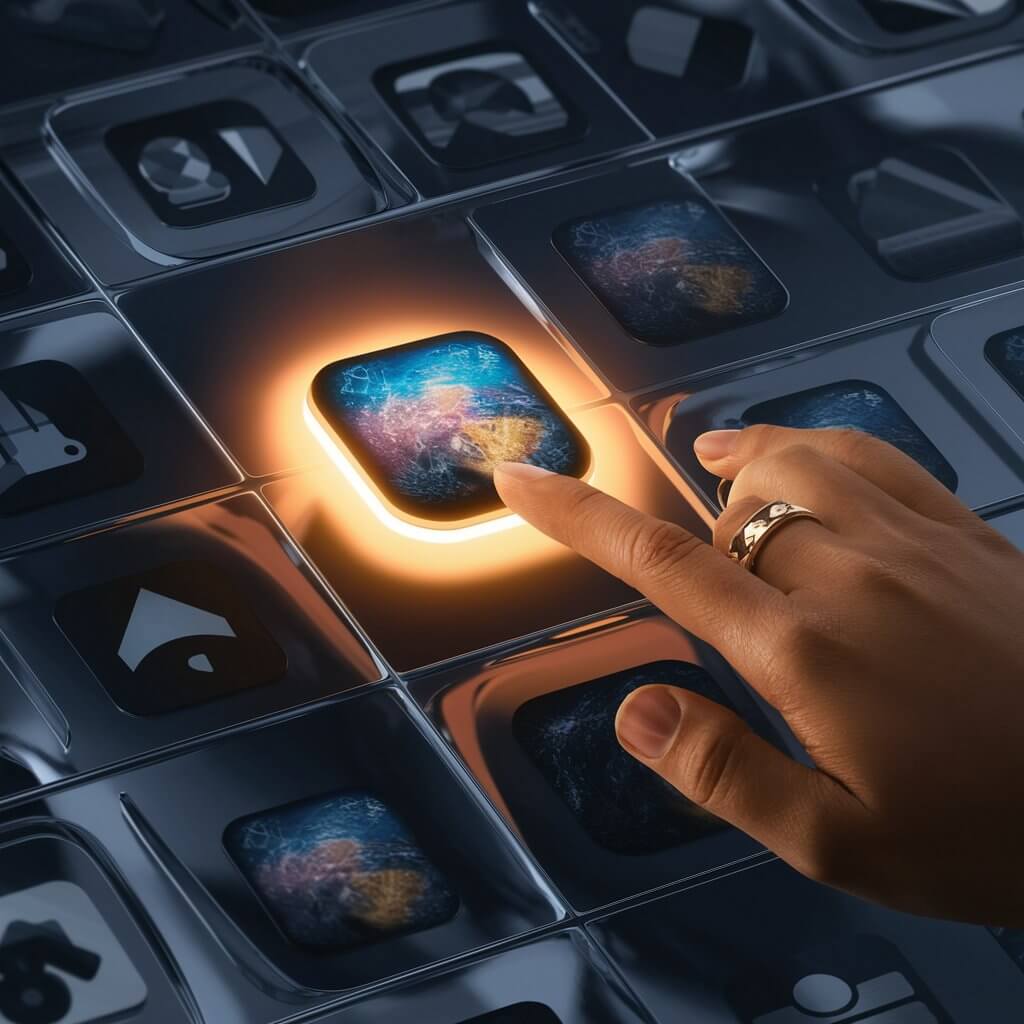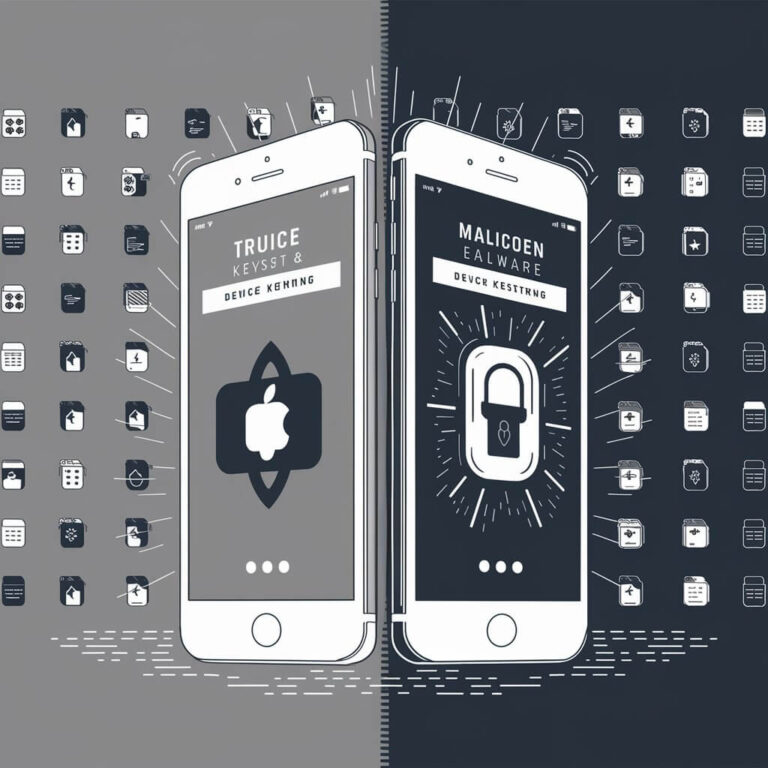App Selector on Android Explained: Friend or Foe?
When contemplating the App Selector on Android, it’s crucial to balance its tailored app suggestions with privacy concerns and potential storage limitations. The feature streamlines app installations by suggesting relevant ones based on your usage history. While it offers convenience, sharing data for personalized recommendations may raise privacy issues. Managing app suggestions and storage capacity efficiently is paramount due to potential impacts on device performance. Deciding if the App Selector is advantageous or not depends on your individual needs and the careful consideration of its implications. Ready to explore the in-depth analysis further?
Key Takeaways
- App Selector enhances user experience with tailored app suggestions.
- Privacy risks exist due to data sharing for personalized recommendations.
- Storage space impact may occur with multiple app installations.
- User control options mitigate privacy concerns.
- Individual preference determines the value of using App Selector.
App Selector Overview
Within the realm of T-Mobile’s Android devices, the App Selector feature stands as a pivotal tool during the initial setup process. It offers app recommendations based on your usage patterns, enhancing the user experience by suggesting relevant applications.
When opting to utilize App Selector, the installation of these recommended apps becomes seamless, streamlining the process of personalizing your device. However, it’s important to note that utilizing this feature involves data sharing, as T-Mobile collects and analyzes your usage data to provide tailored suggestions.
The usefulness of the App Selector feature lies in its ability to assist users, particularly those new to smartphones, in discovering and installing apps that align with their needs and interests. While it offers convenience, users concerned about privacy implications may choose to forgo utilizing this feature.
Additionally, users with limited storage space should exercise caution as App Selector may install apps that aren’t essential, potentially occupying valuable storage capacity. Ultimately, the decision to leverage App Selector rests on individual preferences and priorities.
Setup Process and Options
During the setup process for a T-Mobile Android device, users are presented with various options to configure their device’s App Selector feature. This allows for tailored customization preferences and installation choices. Below is a breakdown of the setup options for the App Selector:
| Setup Options | Description | User Control |
|---|---|---|
| Installation Choices | Users can select which additional apps to install during the initial setup process. | High level of control |
| Skip Feature | Users have the option to skip the App Selector feature altogether during the setup. | Flexibility provided |
| Customization Preferences | Users can customize the types of apps suggested by the App Selector based on their preferences. | Tailored experience |
These setup options offer users a significant level of user control over the App Selector feature, ensuring that they can personalize their app installation experience according to their preferences and needs.
Privacy Concerns and Considerations
Moving forward, when considering the App Selector feature on your T-Mobile Android device, it’s important to address privacy concerns and associated considerations.
The App Selector feature, while offering convenience by suggesting apps based on your usage patterns, raises privacy risks due to the data sharing involved. By sending your usage data to T-Mobile for app recommendations, there’s a potential compromise in information security. It’s crucial to weigh the benefits of personalized app suggestions against the potential privacy implications.
User control plays a significant role in mitigating these privacy risks. While App Selector can be useful for those new to smartphones, exercising personal choice by opting out of the feature or disabling it later can help maintain privacy. Ensuring that you’re comfortable with the data sharing practices and the impact on your information security is paramount.
Ultimately, the decision to utilize App Selector rests on balancing its benefits with the need for safeguarding your privacy.
Storage Space Impact
The installation of multiple apps by the App Selector feature on T-Mobile Android devices can significantly impact available storage space, potentially leading to capacity constraints. When App Selector suggests apps based on your usage patterns, it may lead to the installation of apps that you mightn’t necessarily need, consequently occupying valuable storage space on your device.
This could result in a situation where your phone’s storage capacity becomes limited, affecting the overall performance and usability of your device.
To mitigate the storage impact caused by App Selector, users should exercise control over the app recommendations and manage their storage efficiently. By being selective with the apps installed through App Selector and regularly reviewing and uninstalling unnecessary applications, users can optimize their storage space and prevent storage management issues.
Additionally, users concerned about data sharing and privacy implications should consider the storage implications of using App Selector before opting in to the feature.
Personal Usage Decision
Consider your specific needs and privacy preferences when deciding whether to utilize the App Selector feature on your T-Mobile Android device. User preferences play a crucial role in determining whether the app recommendations provided by App Selector align with your usage habits. While App Selector can be beneficial for those new to smartphones, it’s essential to weigh the privacy risks associated with data sharing. Opting for App Selector may lead to storage issues on phones with limited capacity, especially if unnecessary apps are installed. Ultimately, the decision to use App Selector boils down to your individual requirements and concerns about privacy.
| User Preferences | App Recommendations | Data Sharing |
|---|---|---|
| Tailored to your needs | Based on phone usage patterns | Requires sharing usage data |
| Consider your app preferences | Recommends apps for you | Data sent to T-Mobile |
| Privacy concerns | Helpful for new smartphone users | Opt-in feature |
Remember to review the implications carefully before deciding whether to integrate App Selector into your device.
Frequently Asked Questions
Can App Selector Be Used on Non-T-Mobile Phones?
Yes, App Selector can’t be used on non-T-Mobile phones due to compatibility requirements. It enhances user experience by suggesting apps based on usage patterns. Security concerns arise from data sharing. The installation process is easy. Potential alternatives include manual app selection.
Is App Selector Available on All Android Devices?
App Selector availability varies; it’s tied to T-Mobile devices. Compatibility requirements restrict its use to specific phones. User experience includes app recommendations based on usage. Privacy concerns arise due to data sharing. Customization options allow skipping or disabling App Selector.
Can App Selector Suggest Third-Party Apps?
App Selector on Android allows for third-party app suggestions and customization. While beneficial, privacy concerns arise due to data collection. User satisfaction depends on the integration of third-party apps and the level of personalization offered.
Does App Selector Require an Internet Connection?
To use App Selector offline, be aware of its data usage when recommending apps. Consider alternative options if you face compatibility issues or privacy concerns. App Selector may require an internet connection for some functionalities.
Can App Selector Be Uninstalled After Setup?
You can uninstall App Selector after setup. Check app compatibility before removal. Alternative options exist for app selection. Ensure your device meets system requirements. Consider user feedback before deciding on uninstallation.
Conclusion
In conclusion, App Selector on Android offers a unique approach to app selection, providing recommendations based on usage patterns. While it can be a helpful tool for new smartphone users, privacy concerns and storage space implications should be carefully considered.
Ultimately, the decision to utilize App Selector depends on individual preferences and needs, with users weighing the benefits of app suggestions against potential drawbacks.
Make an informed choice about App Selector to enhance your smartphone experience.